Activation of ITM
Find and add the Issue Time Machine
In Jira Cloud terms, you buy an app by subscribing to it.
To find and try new the app:
Select > Apps.
Click Find new apps.
Search for “Issue Time Machine”
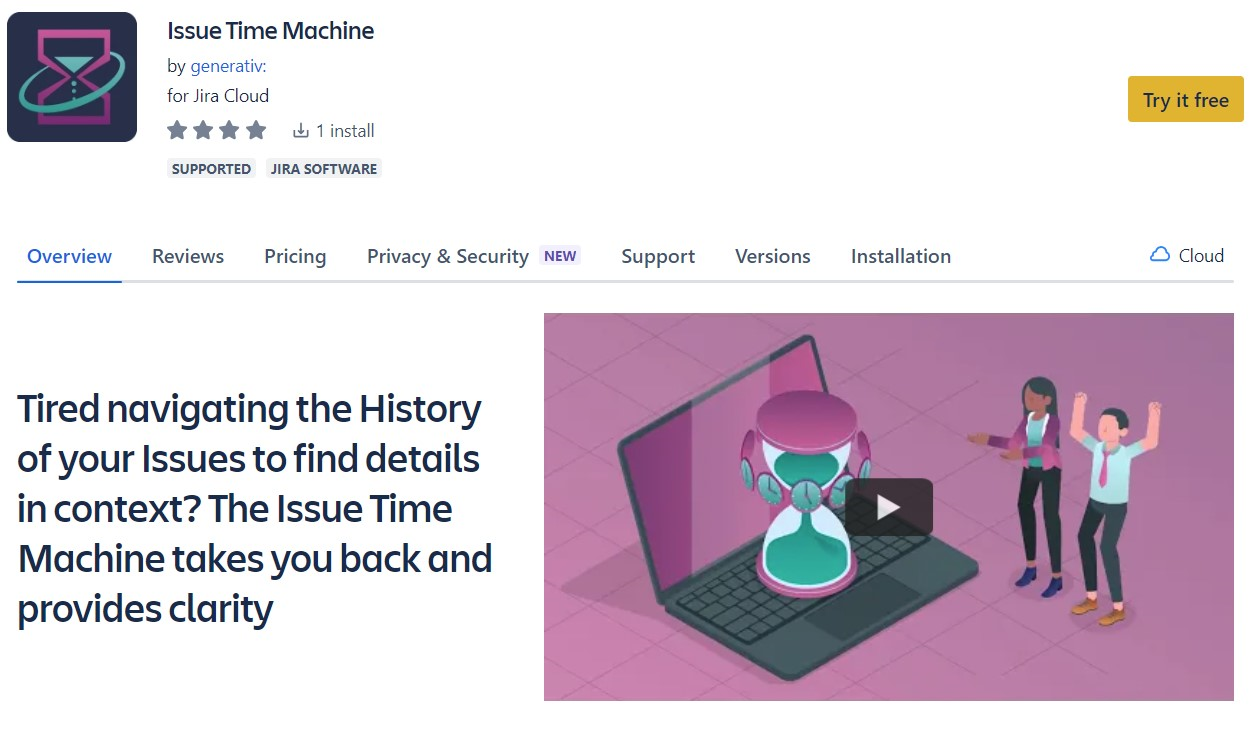
To try or subscribe to an app, click Free trial next to the app.
For additional info go to: https://marketplace.atlassian.com/1231723
Cancel an app subscription
To cancel your subscription to the app, go to Settings > Apps > Manage apps, select the app, then select Unsubscribe.
